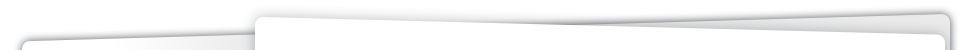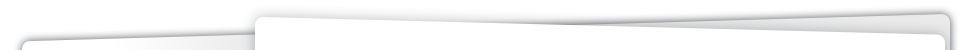Mobile & TXT Banking
NORRISTOWN BELL CREDIT UNION’S
MOBILE BANKING - FOR SMARTPHONE USERS!
If you have an internet-capable smartphone, and you want to be able to view our NBCU OnLine site optimally on your mobile device, simply visit nbcu.org/mobile and log in to your account. If you’re viewing our regular site, you can click the “Go Mobile” button above the login area to access our mobile-friendly site.
Do you need to transfer some funds on the go? How about seeing if a check cleared or making a loan payment? This innovation allows you to log into your NBCU OnLine account with greater ease and makes it more readable when viewed on your mobile device. All this and still giving you all the important functions and features of NBCU OnLine.
Note: If you haven’t yet signed up for NBCU OnLine, you will have to do that before using our mobile site. To sign up, visit nbcu.org, and under the “E-Services” menu, select “Enroll Today!”
NORRISTOWN BELL CREDIT UNION’S
TXT BANKING
Are you using your mobile phone or smartphone more and more lately? Do you feel lost without it?
Would you like to have the convenience of being able to view your balances, check your account history, transfer funds, pay your loan, and much more - right from your mobile phone? Well, now you can! Access your NBCU account from your phone with our Text Banking service!
In addition, you can set up text alerts when your funds are running low. You can find this service on the “Account Alerts” tab when you log into your NBCU OnLine account. It’s a valuable tool that helps you keep your finances in order.
Some of the functions available:
- Account Balance and History
- Check Clearing
- Transfer Funds
- Loan Balance and History
- Loan Payment
- Receive account alerts
- And more
How to use text banking
To sign up for text banking, log in to your NBCU OnLine account and click on TXT BANKING from the menu on the left. When signing up, you will need to register your phone number and mobile phone carrier.
To use text banking, send a text message to nbcu@cutxt.com from your mobile phone.
Note: Standard text messaging rates apply. You will need a phone with the capability of texting to an email address to access this program.
Text Commands
Text Commands
| To Receive |
Send This Text Message* |
| Account Balance |
BAL [your pin] |
| Account History |
HIS [your pin] [optional suffix] |
| Loan Balance |
LBAL [your pin] [loan suffix] |
| Loan History |
LHIS [your pin] [loan suffix] |
| Account Type List |
ACC [your pin] |
| Loan List |
LOA [your pin] |
| Check Clearing |
CHK [your pin] [check number] [optional suffix] |
| PIN Change |
PIN [your pin] [new pin] |
| Transfer of Funds |
TRN [your pin] [from suffix] [to suffix] [amount] |
| Payment on Loan |
PMT [your pin] [from suffix] [to loan suffix] [amount] |
| Set Default Account Type |
SET [your pin] [account suffix] |
| HELP followed by any code |
HELP [ACC] [HIS] [LOA] [CHK] [PIN] [ACCL] [LOAL] [TRN] [SET] or [PMT] |
* Legend
Account suffix - The account suffix you would like to use.
Amount - The dollar amount of the transfer or payment.
Check number - The check number you would like to search for.
From suffix - Your account suffix used for the source of funds for your payment or transfer.
Loan suffix - Your loan suffix you would like to query against.
New pin - Your new access pin you would like to use.
Optional suffix - By default your message will use the default account suffix. Include an account suffix here when you would like to use a different account suffix.
To loan suffix - Your loan suffix you would like to make a payment to.
To suffix - Your account suffix you would like to transfer funds to.
Your pin - Your current access pin.
|